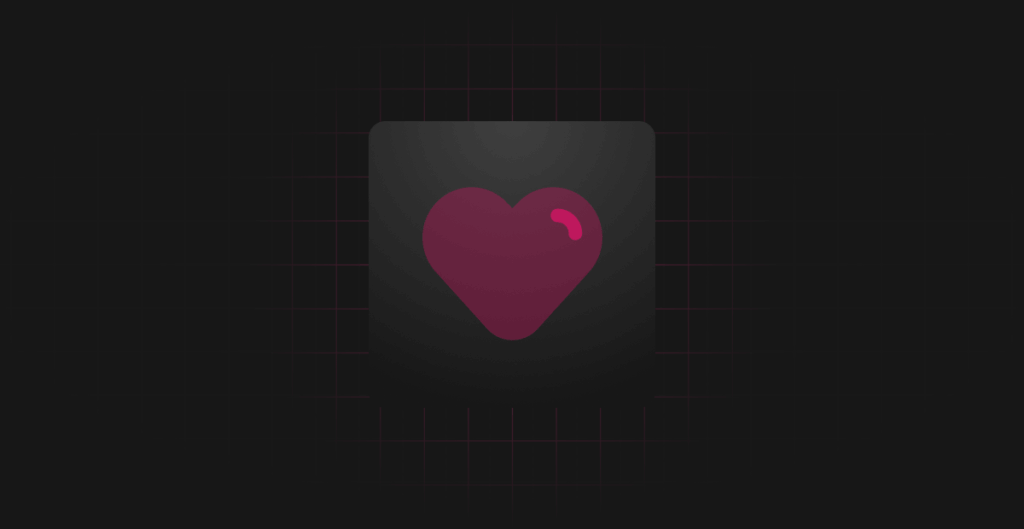For those getting started with building their first swipe file, the options that come with tools like Notion and Evernote can be overwhelming. As a general rule of thumb, swipe files should be easy to use, and have all your saved references available in a pinch.
Here’s a few capabilities to look out for when choosing a tool.
Collaboration
This is a big one! Most swipe file use cases using tools like Evernote, bookmarks, or drive folders are great for personal use, but fall short when collaborating. Take the example of building a new homepage for your product. You’ve probably collected great ideas and inspiration over time and saved a list of URLs or screenshots somewhere. To loop your team in, you’re either going to share a drive folder, drop URLs on Slack, or paste screenshots in to Miro. This may be convenient to “kick off”, but over time you’re going to lose track of where what is.
You’re going to find yourself cross-referencing things you sent, searching your Slack history, and scrolling through your Miro board when trying to point out things to your team. Eventually, they’ll also find their own set of inspiration and follow the same workflow, creating a mess of back and forth between one another throughout the project.
When the next project comes around, you’ll find yourself repeating the process rather than picking up where you all left off within a collaborative tool.
Files and Formats
Inspiration has no limitations. Often they take the shape of landing page screenshots or URLs. Other times they take the form of Tweets, videos, code snippets, taglines, documents, or hex codes for colors.
A good swipe file software should be able to parse all these formats into a simple index, and have the ability to find them when the need arises.
A Tweet shouldn’t just be a URL, but should be an actual tweet with the metadata that completes it, such as it’s author, date, and threaded comments.
A landing page screenshot shouldn’t just be an attached image, but should hold information about it’s website, text, and structure.
Its important to find the best swipe file software for your needs, one that can parse and enrich the metadata that comes along with files and assets you save. Not only does it make it well structured to save as a catalog of inspiration, but makes it much easier to find things you’d saved even if you remember a part of the context, and not everything about the file.
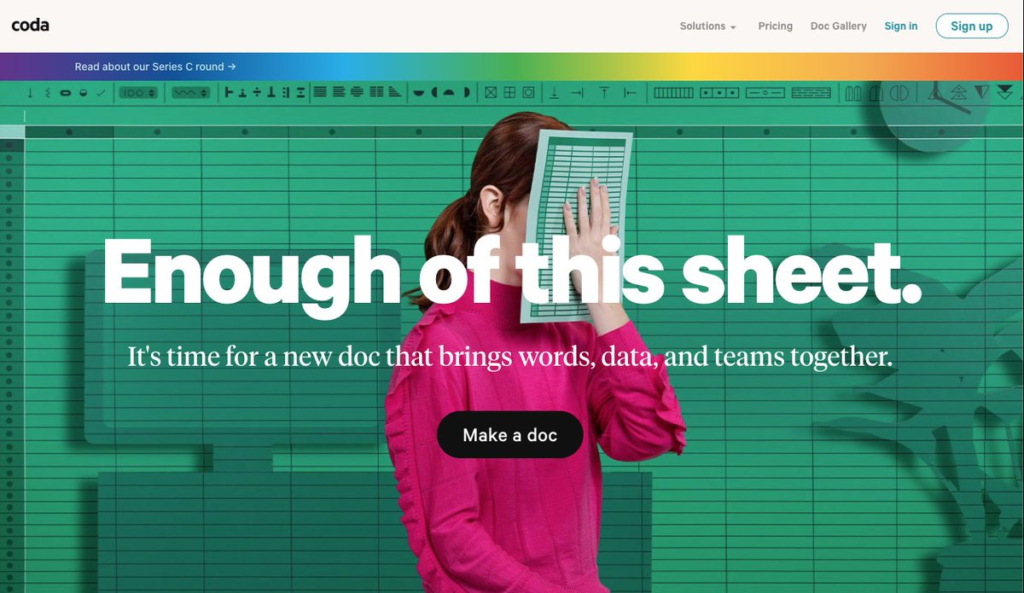
When the time comes to search for “enough of this sheet”, a good swipe file app should recognize those words in the screenshot you had saved 8 months ago when browsing Coda’s old homepage.
Integrations
Integrations are a productivity booster when applied in swipe files. Integrations allow for seamless workflows, saving you time and effort in transferring information between different systems.
For example, if you use a project management tool like Asana or Trello, having an integration with your swipe file can make it easy to attach swipe files directly to relevant tasks or projects. Or, if your team uses Slack and you add 10 new references to your “New Homepage” project, your team should be notified that there’s new references to check out.
Ultimately, integrations can enhance the functionality and efficiency of your swipe file. Ensure that the tool you pick has integrations to common apps you’re likely to use like Slack, Twitter, Reddit, GitHub, etc.
Mobile, desktop, and web apps
Inspiration can strike anywhere! And your swipe file should be at your fingertips when it does.
Most tools are available as a web application for you to use within Chrome, Safari, or Firefox, however it’s important to make sure that your other devices and platforms are also covered.
A swipe file Chrome extension ensures that you can save references when browsing webpages. One click should let you save URLs into your space, or add screenshots of sections of pages.
On a more native OS level, a desktop application can enable you to handle files from your PC, Mac, or other applications. Most marketers have hundreds (if not thousands) of screenshots saved in a folder somewhere, and a simple drag-and-drop to bulk import them is a life saver.
When on the move, a good mobile workflow can also be a dramatic improvement. Rather than opening a mobile version of the app, emailing yourself references, or maintaining yet another folder of screenshots, a simple share to function on iOS and Android make swiping files and pages a breeze.
Full-text Search
Never underestimate the power of a good search! The tricky part with multiple swipe file apps is that search works very well on text entries, or text enrichments. When adding a screenshot or a video, it’s important to add enough context about the file within the tags, description, or other fields, to ensure that the file is searchable when you’re looking for it.
Unfortunately, we can’t be trusted to think of every possible combination of keywords we’d use in the future, when saving references today.
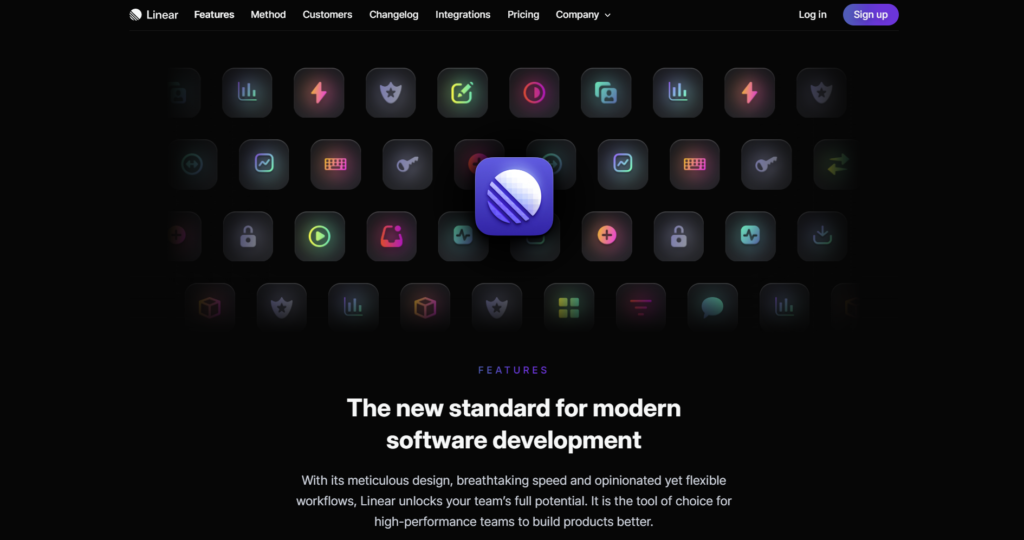
Let’s take the example of saving a screenshot of Linear’s features page. When saving this, we’d most likely add the following metadata like:
- Title:
Linear Features - Tags:
Linear,Features,Landing Page,Dark Mode - Description:
Feature page for linear / New standard for modern software development - Notes:
Dope icons, great typography, smooth movement, great copywriting
4 months from now, we might forget all of this and simply search for something like “meticulous design”, leading to 0 results.
A good swipe file app would have taken that screenshot, and all that context, and added more metadata such as text-from-image, URLs, and other relevant information such as colours, to index along with the file and make it searchable for more combinations.
Filtering
Sometimes, it can be tough to locate the exact swipe file you need for referencing if you don’t have a filtering system. While making a folder hierarchy might seem like the simplest solution, it’s not always practical. Everything can’t fit into a neat folder structure. In reality, nothing really does, but that’s a story for another day.
Creating and maintaining a folder hierarchy can be a full-time job in and of itself. A good tool should allow for filtering between collections, tags, sub-collections, and metadata. Bonus points for allowing for the creation of custom views based on filters selected!
Categories, sub-categories, and Tags
The best swipe file software should have tags, categories, and sub-categories to help you keep your ideas organized and easily accessible. Tags allow you to label each idea with relevant keywords, making it easier to search for specific concepts later. Categories provide a broad grouping of similar ideas, while sub-categories provide a more specific grouping within a category.
For example, if you’re collecting ideas for a marketing campaign, you could use the category “Campaign” and sub-categories such as “Social Media,” “Ads,” and “Blog Posts” to organize your ideas. You could then use tags to label each idea with relevant keywords such as “Funny,” “Cringe,” or “Product Launch.” This allows you to quickly find the ideas you need when you need them, saving you time and increasing your and your team’s efficiency.
Imports and Exports
A good tool should always allow for imports and exports in open file formats like .zip, .csv, or .json to ensure that your data is always yours, even when moving away from the tool. You shouldn’t get locked in to proprietary formats and risk losing years of swiped files when deciding to move away from a tool.